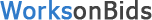FAQ
-
How to bid on a project?
Login with your worksonbids account, then click on "Post Project" menu in header, then fill the form with corresponding details, then click on "post" button to post your project successfully.
-
How will I transfer my money to my worksonbids account?
Login in to worksonbids, click on drop-down menu (top right down arrow), then go to "Payment Services", then select option as "Deposit" and fill the respective fields. It will take to your merchant site as per your payment services selection to deposit into your worksonbids account.
-
Can I take back my deposited money from worksonbids account?
Yes, you can take back your money whenever you wish. But payment merchant(ex: Paypal, Skrill, etc.) fee or transfer fee will be deducted from your money as per the policy.
-
How can I withdraw my money from worksonbids account?
Login in to worksonbids, click on drop-down menu (top right down arrow), then go to "Payment Services", then select option as "Withdraw" and fill the respective fields. It will take to your merchant site as per your payment services selection to withdraw into your worksonbids account.
-
what if my project expired before awarding it to someone?
You can post your project again.
-
Can I bid on multiple projects when already working in a project?
Yes, you can place bid on multiple projects.
-
Do I need to pay to worksonbids to post the project?
No, you don't have to pay to post the project in worksonbids.
-
Do I need to pay to place my bid on projects?
No, you don't have to pay to place bid on projects.
-
As a freelancer, do I need to pay fees to worksonbids ?
Yes, 5$ will be deducted as freelancer's fee, whenever you have been awarded new projects.
-
Where can I see my projects which are already in-progress, bidded projects, etc ?
First, login to your account, then click on "my projects" in sub-menu to view all your projects.
-
As a project poster, I must pay freelancers, so how will I do that ?
Login in to worksonbids, then go to your respective project's detail page. There you will find menu called "Freelancer payment", just below the project detailed description section.